How To Downgrade NVIDIA Drivers
- Gravity Tech

- Jun 6, 2021
- 1 min read
You may know that the new driver messes up the GT710, or have another problem where you want to downgrade. Downgrading is a fairly simple process, just go to NVIDIA’s Advanced Driver Search page, where you put in your graphics card type, series, and product. After this click the search button, and find the last stable driver, or just the one you want, using the version numbers and dates that are listed. After downloading the EXE, open it and go through setup. Done!
.png)

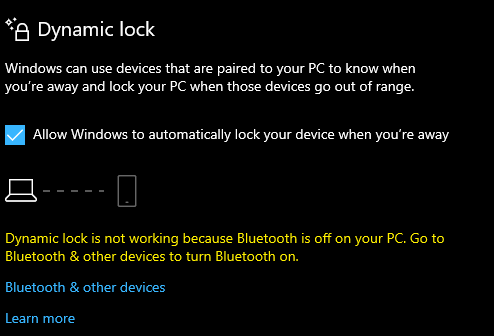

Comments